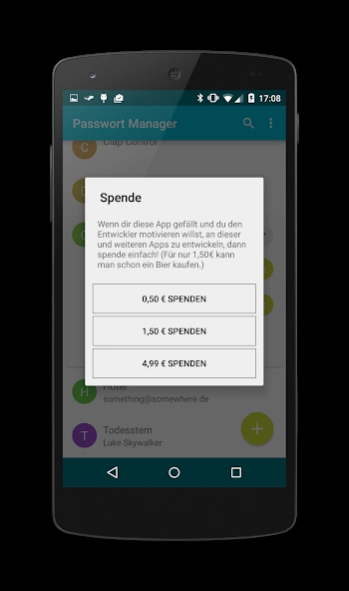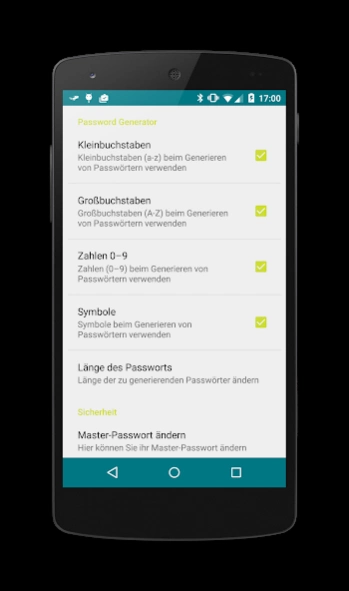Password Manager 2.5.0
Free Version
Publisher Description
Password Manager - Password Manager - keep your passwords with you.
Password Manager is the easiest way to access all your passwords wherever you are. The app is absolutely safe and doesn’t require any permissions such as access to the internet, your contacts or otherwise.
From now on the only password you need to remember is the master password for this app and you are able to access all your other passwords. This is by far safer than having your passwords on a piece of paper in your wallet ;)
(the payment permission is just for donations - if you want to)
Features:
* The app locks automatically when the screen turns off and when you exit the app.
* Passwords are saved in an encrypted format.
* Export / Import function
* Password generator
* Search
* Enter an unlimited number of passwords.
* No ads!
* nearly no permissions! (read/write storage is needed for the export/import function, sorry)
However, you shouldn’t lose your master password for this app because there is no recovery function (yet).
If you want to know all about the latest updates and make some suggestions, just like my facebook page
http://goo.gl/6ie8F
About Password Manager
Password Manager is a free app for Android published in the System Maintenance list of apps, part of System Utilities.
The company that develops Password Manager is Eulr-Lab. The latest version released by its developer is 2.5.0.
To install Password Manager on your Android device, just click the green Continue To App button above to start the installation process. The app is listed on our website since 2021-10-07 and was downloaded 2 times. We have already checked if the download link is safe, however for your own protection we recommend that you scan the downloaded app with your antivirus. Your antivirus may detect the Password Manager as malware as malware if the download link to com.mirsoft.passwordmemory is broken.
How to install Password Manager on your Android device:
- Click on the Continue To App button on our website. This will redirect you to Google Play.
- Once the Password Manager is shown in the Google Play listing of your Android device, you can start its download and installation. Tap on the Install button located below the search bar and to the right of the app icon.
- A pop-up window with the permissions required by Password Manager will be shown. Click on Accept to continue the process.
- Password Manager will be downloaded onto your device, displaying a progress. Once the download completes, the installation will start and you'll get a notification after the installation is finished.